
Find a video
First things first you must find a video that you plan on embeding. I embed this one from Youtube. Along with this click on the share button on the bottom located underneath the video.
Hello and welcome to our tutorial page. Today you will be learning how to embed a video onto an HTML file. If you have any further questions, feel free to email us at fake.tutorialemail@gmail.com. Thank you for your intrest of knowledge.

First things first you must find a video that you plan on embeding. I embed this one from Youtube. Along with this click on the share button on the bottom located underneath the video.
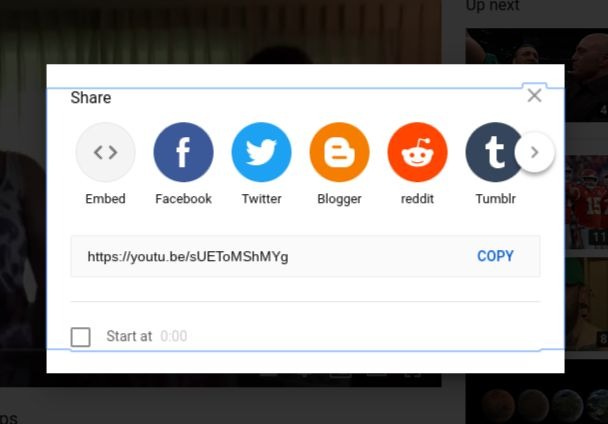
Next, click on the embed button on the left of all of the other share platforms. It is a grey circle with two triangle brackets.
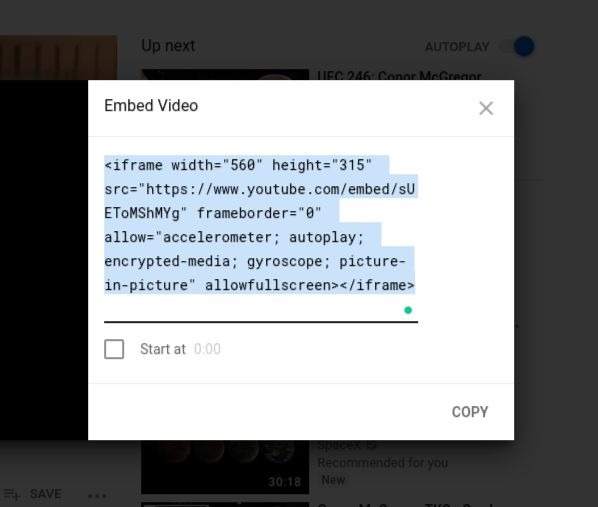
After you have selected embed, you have two choices. You can either highlight the text in the box with you curser and press ctrl c on your keyboard, or click on the copy button in thr bottom right hand corner of the box.
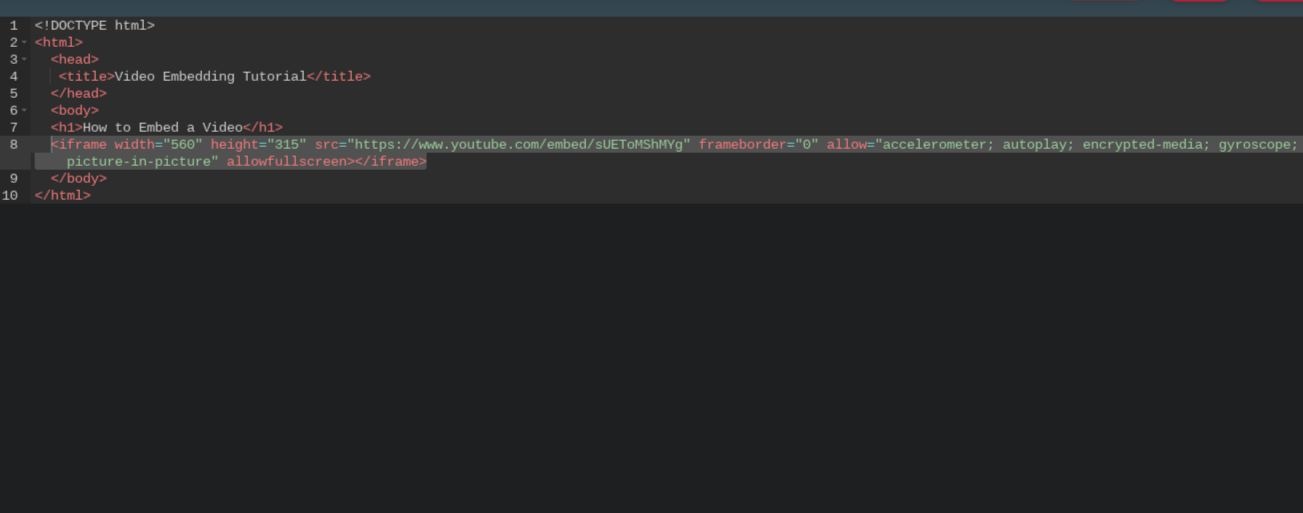
Lastly, go to any HTML file and simply press crtl v on your keyboard. This will paste everything the computer needs to generate the video.